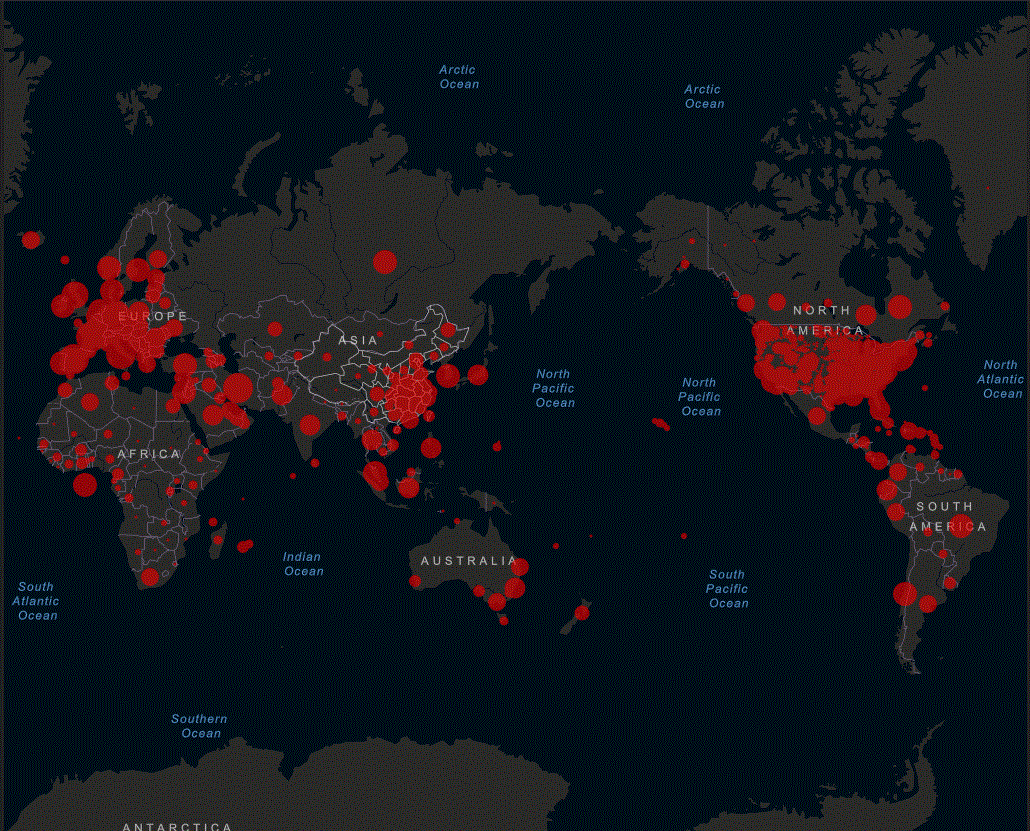
Covid-19 / Coronavirus
During these unpresidented times we are all dealing with many challenges including one of those things is being asked to work from home. While there are a lot of issues including space, personal ability, distractions, co-works (aka sponse, kids & pets) and techbology issues. We wanted to address the technical issues that would allow business leaders to give options and techniques that would support their employees to work from home.
Technical Issues
There are several areas to consider, but we will just list a few and possible ways to overcome with technoloigy solutions. We will also cover the technical and business risks and how to handle those issues.:
Laptop / Workstation / Personal Device
So you may have laptops or workstation that you can send home with them. While this is the easiest from the logistical and cost perspective there are some things to consider. First, if you are using Workstation Monitong & Management platform like we offer you are in good shape because those installed tools for the most part will work seamlessly outsiode the office. A piece of software that will have to added, especially for the remote access to the network at work from the outside. Here there are a couple of easy solutions. They are remote access and If your firewall supports VPN (VIrtual Private Network) you can simply add and configure that on those laptops and workstations then they will have accees toe the network like they are in the office with access to the server, printer, file shares, etc.
Allowing workers to use their own device is a tempting option because it initially looks like there are no costs, there are for those that really think through it. Like the office computer you will have to get access to the network using remote access or VPN there are some other issues. First, do those devices have current and commercial anti-visus and anti-malware? If not, they must get those added before you grant and remote access. Second, do they have all the software they need loaded such as Office and what version is it (compatibilkty with your version in the office) and all the licensing issues you might face.
Remote Access from Home
There are several options here as well. The most dangerou us using Remote Acccess built into Windows Workstatons and Server, but it is the most hacked method by the cyber criminals to get access to your office network and the fastest way to get a ransom note from the cryptovirus guys. Now that we have scared you there are secure ways to accomplish this with tools like by using VPN first adn then RDP or by using tools we use such as TeamViewer, LogMeIn or ScreenConnect. If you are using our Workstation Monitoring & Management offering ScreenConnect is included and we can create users for you to use. There are ways to use these tools for free during a trial period, but there will be licensing required and costs after that period and they can vary greatly in price based on the options and terms you are offered.
Business Critical Data
Lastly, what about the data? If they have some data on home based devices you will need to have it backed up and we can help using our Data Protectionofferings. If that local data needs to be shared you have the options of using emailing data aroun , Drop-box, OneDrive or a a secure solution such as ourCloud Storageoffering. Using our Cloud Storage data can be shared, syncronized, versioned and the benefit is that we have it stored on our secure storage at our colocation facility.
Other Issues
While we have covered some of the technical issues there are many others and we are working on addressing these with options as we investigate for companies we are workng with. These include telecommunicatons, virtual meetings such as Zoom, but with better security and others.
